Canon Flash Failures
If you are using multiple Canon radio-controlled flashes (EL-1, EL-5, EL100, 600EX RT, 600EX II RT, 430EX RT, 430EX-II-RT, ST-E3-RT) and if you live or work in or near a major metropolitan area you likely are now or you will soon experience communication failures between the Master and Slave flashes causing the Slaves to go Offline and not flash.
This problem has been verified using a new Canon R3, Canon EL-5, ST-E10 transmitter, and older Canon 600EX RTs. Since all of Canons flash equipment (EL-1, EL-5, EL100, 600EX RT II, 600EX RT, 430EX RT, 430EX-II-RT, ST-E3-RT and ST-E10 )uses the same communications protocols they have a 99% chance of the same failure.
The video below shows the worst-case scenario I encountered in testing, where all 5 Slaves disconnect from the Master in under 62 seconds. Since failure happened so quickly, I reset the flashes by cycling the power OFF and then back ON and you will see that around 3 minutes in 1 of the Slaves disconnects then 30 seconds later the other 4 slaves disconnect, so 2 complete failures in under 3:40 seconds. It’s important to note that the Master flash still has a green light indicating that it thinks that it is still connected to the Slaves. This is make the problem even more problematic since you as the photographer will not even know that your slaves are not firing.

https://vimeo.com/914609004?share=copy
Some might suggest that the problem is that I’m testing with old equipment since I used my “old” 600EX RT flashes, so I addressed that by purchasing a Canon R3, a Canon EL-5, and a Canon ST-E10 flash trigger… and the results are the same. In this test the EL-5 disconnects in under 2 minutes.

https://vimeo.com/914984858?share=copy
I ran a series of 20 minute tests in various areas all over the Seattle area and in 80% of cases the Slaves disconnect from the Master in under 20 minutes. The shortest time being 61 seconds and the longest being just under 20 minutes. Most times all 5 Slaves disconnected from the Master at different times. Not all disconnect at the same time, frequently 1 or 2 would disconnect followed 1 to 5 minutes later by flashes 3 & 4 and eventually by #5. Below is a map of where flashes failed or passed staying connected.
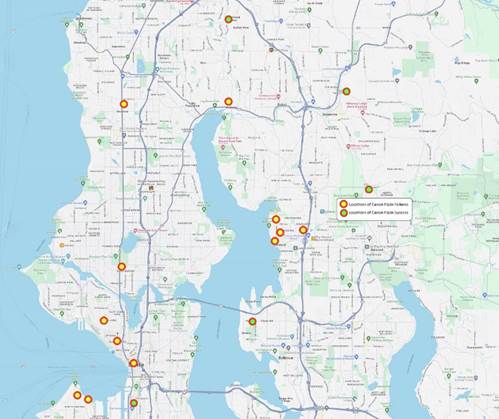
https://hestonphoto.com/info/canon-flash-failure.html
If you are considering buying multiple Canon flashes and using their built-in radio communications to fire and control remote flashes I would definitely recommend that you DO NOT PURCHASE them at this time, if you live or work in or near an urban area. If you already own multiple flashes and have experienced the remote flashes going Offline then this might help you understand what’s going wrong with your equipment. Problems are coming to a neighborhood near you soon.
I can almost guarantee that if you haven’t experienced this problem yet and you live in an urban that it’s just a matter of time.
The Long Story
History
In the old days before radio controlled flashes you had to setup your flashes with direct line of sight from one flash to additional flashes to control and fire the additional flashes. This wasn’t always reliable and it stifled creativity. A common example is that on sunny days it was frequently difficult/impossible to get the commander flash to trigger the remote flashes, or if you placed the remote flashes too far away (which wasn’t that far) they wouldn’t work – if you placed remote flashes out of site around a corner they may not work. These problems with Canon, Nikon, and others flashes generated a whole industry of addon Radio controllers – Radiopopper, Pocketwizard Flex TT, Quantum, and others made radio transmitters/receivers that you could hook up to your flashes to control them using radio waves – this solved so many problem for photographers however, this was a pain as you now had a flash with a transmitter attached to it and a remote flash(es) with an attached receivers which results in more component to setup… and to fail. That said these products were wildly popular because the solved the limitation of IR line of sight flash triggers. Finally, radio controlled flashes were introduced and that promised a solve of these problems…. And they did for a while
My Story:
When Canon (finally) introduced a radio controlled flash I was beside myself with excitement and anticipation. For a couple of years I had been using Pocketwizard Flexs with my 4 Canon 580EX flashed to fire and control my them. This was 8 pieces of gear (flash+transmitter/receiver x 4), all needing batteries, setup, and interconnection… but they provided great flexibility. As soon as the Canon 600EX-RTs were available I sold my 4 Canon 580s and Pocketwizards and purchased 6 Canon 600EX-RTs and for a few years they served me perfectly – only rarely failing to fire. I could hide them in inconspicuous out of the way places as any venue. I was in flash paradise.
About three years ago flash nirvana came crashing down. I be shooting an event and noticing that my images were underexposed or the lighting ratios were not right. I would check my on-camera flash – it still had plenty of battery and the Green radio connection light, so everything looked good. Then the next couple images would come out dark! I would cycle my on-camera flash Off and On and sometimes this would “cure” the problem, other times I had to cycle all the flashes on and off to get Master and Slave flashes to talk to each other. Of course I was always in the middle of a shoot when this happened and I didn’t have time to investigate the problem – just fix it and keep shooting. Over the next year or two the problem kept getting worse and worse, in 2020 it came to a head when I was shooting an outdoor headshot in downtown Seattle and I was only getting light from my on-camera flash, not my umbrella flashes. When Covid kicked into gear I suddenly found myself with an abundance of time and what I discovered was disturbing. The remote radio flashes were disconnecting the main/control flash quite frequently and sometimes within minutes of being turned on. To make matters worse the main flash still showed a green light indicating that it was connected to the remote flashes – even though the remotes showed Red lights indicating that they were disconnected from the main unit.
After several in studio tests I talked with Canon and sent the flashes in for service with a description of the problem. Canon tested them and sent them back saying the flashes were set to Specs. The flashes exhibited exactly the same problem. So, I sent the flashes back along with a video of the flashes not working correctly.
In round 2 with Canon Service, they replaced all the battery cages in the flash, these cages apparently act as the antenna for the radio signals. They tested the flashes for over 1 hour at the repair facility without failure. Yet when the flashes came back, they exhibited the same problem. (After learning more, I suspect the Canon service center is located in a metal frame industrial building and the steel in their building must be blocking whatever is affecting the flashes, hence why the flashes worked at the service center.)
During all this I had several conversations with the experts at Canon CPS and they had me do a variety of things including having me reset the flashes to factory setting to make sure I hadn’t stumbled on some weird combination of flash setting that was causing the problem… the problem persisted.
In conversations with Canon they thought it might be one of the following:
Flash Setting - - tested – Not the Problem – reset flashes to factory settings, still failed.
Master was bad - - tested – Not the Problem – in turn I tried all six flashes as Master, all failed.
Too Close together - - tested – Not the Problem – moved the flashes apart, still failed.
Equipment too Old - - tested – Not the Problem – I purchased a new Canon R3, Canon EL-5 and an ST-E10 transmitter and it failed just like the “old” equipment.
Not a Real world use - - tested – Not the Problem – I put a flash on the camera with 2 remote slaves and had an intervalometer trigger the camera and flash at 1 minute intervals – Slave flashes failed.
Outside interference in my studio – tested – Not the problem (I unplugged everything in my studio).
With Canon out of ideas it became clear that it was up to me to diagnose the problem, I knew I needed to start eliminating things from the list, so I construct a rudimentary Farraday box which would block outside signals from interfering with the communications between flashes. The video below shows the flashes working in close proximity to each other in the faraday box. I let the flashes sit for 3 hours in the faraday box and all the flashes stayed connected as designed, which meant that the flashes can be operated right next to each other and that something in the outside world was knocking them offline.
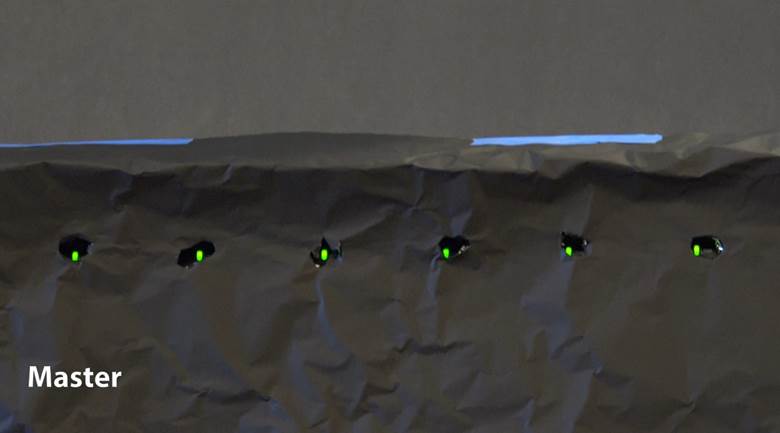
https://vimeo.com/817818794?share=copy
After 3 hours I open the front of the faraday box and in just over a minute 4 of the flashes disconnect from the Master. I reset all the flashes twice and within 18 minutes of opening the faraday box the Slaves disconnect from the Master 3 times in 18 minutes.
Next, I made a rig to hold the flashes and I went around Seattle and videotaped the results. I chose a test interval of 20 minutes, It could be that given enough time that the flashes will fail 100% of the time, but I felt 20 minutes was the very least we should expect our equipment to work, and frankly even with 20 minute tests I’ve spent over a month working on this problem.
Based on what I have observed, I suspect that the most likely suspect is 5G or perhaps 10G cell signals. And if you don’t have them in your town yet don’t worry they’ll get there soon. In summary I can’t recommend using more than 1 canon flash if you live in an urban area until Canon addresses this problem.
